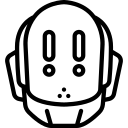# Desolid CLI
# Installation
npm inistall -g desolid
# Usage
For starting Desolid the only input argument is the root directory which by defualt is current working directory.
the root directory must contain at least the schema.graphl file.
# Starting on the current directory
For a quick usage without installation you can use NPX command
npx desolid
Or if you installed desolid as a global NPM package, you may use:
desolid
which must output like this:
____ _ _ _
| _ \ ___ ___ ___ | | (_) __| |
| | | | / _ \ / __| / _ \ | | | | / _` |
| |_| | | __/ \__ \ | (_) | | | | | | (_| |
|____/ \___| |___/ \___/ |_| |_| \__,_|
🤖 Desolid: Single file self hosted backend as a service
🔥 v0.2.11 running in "win32" on "./home/user/app"
[2020-05-20 10:38:57] INFO Compiling Schema ...
[2020-05-20 10:38:57] WARN Authentication Secret value didn't set into configuration file. the genrated JWT tokens will expire on every restart.
[2020-05-20 10:38:57] INFO Connecting to database ...
[2020-05-20 10:38:57] INFO Connected to "sqlite://./databse.sqlite"
[2020-05-20 10:38:57] INFO Starting server ...
[2020-05-20 10:38:57] INFO Server is running on http://localhost:3000
[2020-05-20 10:38:57] INFO 🚀 in 488ms
# Starting on a custom directory
For starting Desolid on a custom directory you can use -p or --path argumant:
npx desolid --path /custom/path/api
# Getting version
For getting Desolid version you can use -v or --version argumant:
npx desolid --version
# Getting usage instructions help
For getting usage instructions help you can use -h or --help argumant:
npx desolid --help